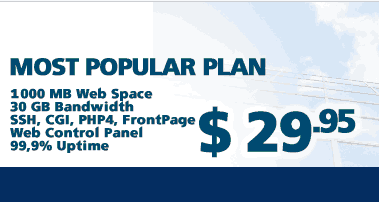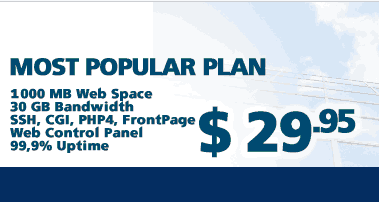Free features we
provide
- What is the benefit of IP pointing?
- How does Catch all Email Forwarding
work?
- How does Email Forwarding work?
- Can I use your features if I am hosted with
another host?
- How do I redirect/forward emails?
- How do I forward my domain
or point URLs?
- How do I use all the extra features you provide?
- How do I change my
Name Servers?
- How do I modify my domain contacts?
Q: What
is the benefit of IP pointing?
A: The first benefit of IP
pointing is that when you have a domain name parked to the IP number instead of
to the main domain, even if the main domain is inaccessible, because the parked
domain is pointing to the IP number it will still be active.
The second benefit is that when you are
switching to another provider, we ensure that your site is always accessible.
Since our Name Servers update every hour, your domain name will get updated
with the new IP # within the hour.
 Back to top
Back to top
Q: How does Catch
all Email Forwarding work?
A: As a customer you can have
all your email forwarded to an existing POP account hosted anywhere. With the
Catch all feature all emails with misspelled or defunct user names sent to your
domain will be forwarded to email addresses specified by you.
For example you registered the domain abc.com,
now all email being sent to abc.com (whether to sales@abc.com or
billing@abc.com etc) can be forwarded to jim@aol.com
 Back to top
Back to top
Q: How does Email
Forwarding work?
A: With our Email Forwarding
feature, you can create 200 unique email addresses for each one of your domain
names. All incoming emails sent to any of these 200 addresses will be forwarded
to an email address specified by you. For example:
Info
forwards to chris@mydomain.com
Sales forwards to johanna@mydomain.com
Billing forwards to Jill@yahoo.com
Support forwards to tony@oosnet.net
Admin forwards to admin@mydomain.com
 Back to top
Back to top
Q: Can I use your
features if I am hosted with another host?
A: No. You need to have our
name servers as your default settings in order to take advantage of all our
features. If you have registered your domain name with another registrar, you
may do a registrar transfer to take
advantage of all our free options.
 Back to top
Back to top
Q: How
do I redirect/forward emails?
A: Choose the Email Redirect
option
Decide whether you want to activate the Autoresponder
Enter the Email Alias (example it is the name without the @ or the.com - Info).
Enter the Email Redirect
Click submit
Allow a few minutes for the submission to take effect
 Back to top
Back to top
Q: How
do I forward my domain
or point URLs?
A: Choose the Domain
Forwarding option
Enter the domain you want to forward
Enter the Domain where you want to forward to
Click submit
Allow a few hours for completion
For Example:
Your web site address: yourname.com
You want to forward to home.abcd.com/username/mypage.html
In the domain you want to forward to, enter
home.abcd.com/username/mypage.html
 Back to top
Back to top
Q: How
do I use all the extra features you provide?
A: To be able to access all
the Standard Value-Added features we offer you need the following:
Have the following name servers as the default settings: ns.host4u.net and ns2.host4u.net
Then click 'activate' to unlock all your features
Please note, if you are hosting with another
provider and have their name server settings as your default settings, you
will not be able to access any of the standard value added features.
 Back to top
Back to top
Q: How
do I change my Name Servers?
A: Log into your account.
Choose 'List Domains'
Click the desired domain name, for which you would like to change the Name
Servers.
Scroll down the page to the Name Servers info and click 'Change Nameservers'
and enter the new server names.
Click the button 'Change Nameservers'
Now the new DNS info will begin to propagate with the next root update.
Note: If your Name Servers are
not registered yet as Name Servers, you will get a message like this:
Handle request for ns.your-name-server.com
submitted. Handle should be available within one hour.
Handle request for ns2.your-name-server.com submitted. Handle should be
available within one hour.
Nameservers Updated.
Now you will need to wait for the handles. They
are listed beside the Name Servers.
Once the handles are available, you need to resubmit
the Name Servers or they won't be included in the official registry.
It's an absolutely necessity to follow this
instructions, or the Name Servers won't change.
 Back to top
Back to top
Q: How
do I modify my domain contacts?
A: Log into your account
Choose 'List Domains'
Click the desired domain name, for which you would like to change the contacts
Choose the 'Change Handle' option
Fill in the necessary information
Click submit.
 Back to top
Back to top
- Last modified on 3/19/2003 -