Due to the tremendous amount of spam emails (65% of all email - per 12/2005) on the Internet, we have implemented server side SPAM filters.
The anti-spam filters use several spamming blacklists for spam detection.
We have chosen these organizations below as they have the most reliable and current lists available.
Spamhouse
Spamcop
ORDB
These spam filters are enabled by default, but can be disabled from your web control panel (yourname.com/cgi-bin/plusmail).
Read on below ...
Screenshot of Webcontrol Panel - Spam Filter Menu
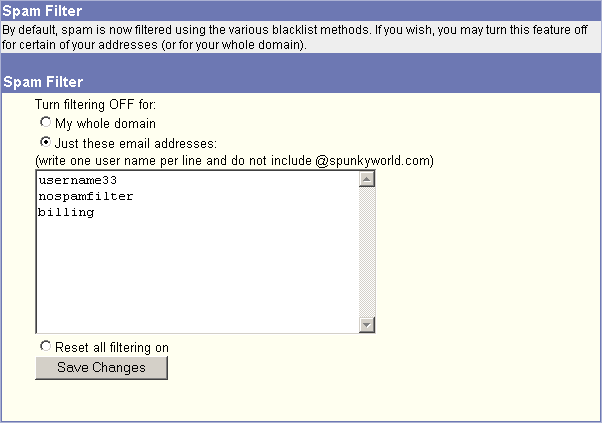
Turn Filtering OFF
If you feel, that legitimate senders are being rejected, because they are sending from a host whose IP is in one or more of the blacklists, you can turn off the filtering for your whole domain name.
Or you can just disable the filter for certain email addresses. e.g. you can create a special Email forwarder or POP account like nospamfilter@yourname.com, and then put the username of this account/alias (nospamfilter) in the box as shown above.