Mailing lists are a very popular way for people to send and receive information of a particular type. For example, you might wish to add all of your customers to a mailing list, then notify them all of upcoming sales or specials with just one email flyer.
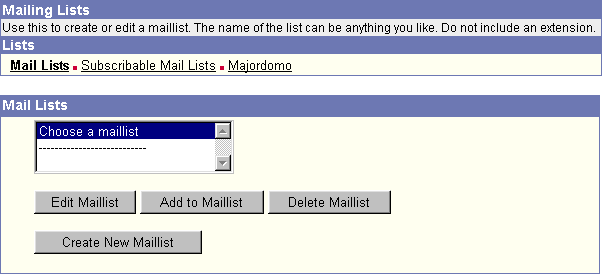
To create a new mailing list:
- Click the button "Create New Maillist".
- Enter the name you wish the list to be under in the "Email Address of Maillist" box. For example, if you wanted the list to be newsletter@yourdomain.com, you would enter newsletter into the box.
- Now enter the e-mail addresses in the boxes below. When you are finished adding addresses to your list be sure to click on the "Save Maillist" button to add your entries to your new list. If you run out of spaces, save your changes and then edit the list (see below) and more boxes will be added to the form.
To edit a mailing list:
- Choose the list you wish to edit from the pull down menu.
- Click the button "Edit Mail list".
- A page with entry boxes for email addresses will now be displayed. When you are finished adding (or removing) addresses to your list be sure to click on the "Save Maillist" button to save your changes. If you run out of spaces, save your changes and then edit the list again and more boxes will be added to the form.
To delete a mailing list:
- Choose the list you wish to delete from the pull down menu.
- Click the button "Delete Maillist".
Password protecting a mail list:
If you have protected your mail list with a password from your web control panel (Password (opt.) feature as shown in the screenshot below)
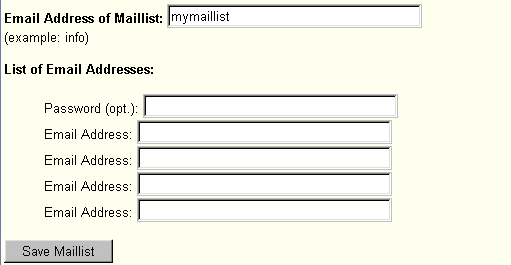
please follow these steps when sending to the list.
- Type the password on the very top line of the body of your message
- Hit enter once
- Begin typing your message
Please note: This feature does not work with Outlook Express.
If you use Outlook Express, you may want to use a Hotmail or Yahoo address when sending to the list.
Making a mailing list subscribable allows your customers to subscribe to your mailing list simply by emailing a certain address.
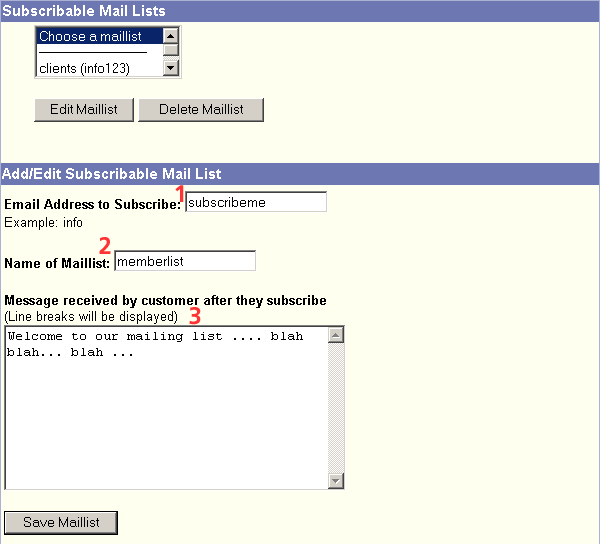
To add a subscribable mailing list:
- Enter the address where your customers will send email to subscribe to the list (i.e. subscribeme).
- Enter the 'Name of Maillist' (i.e. memberlist)
- Enter a short message that will be sent to your customers once they are subscribed to the list.
Majordomo
Majordomo is a subscribable mailing list with administrative features. It has more comprehensive features than regular subscribable mailing lists. Please note that additional charges may apply for this feature. If you are unsure whether this feature is available to you, please contact the sales department.
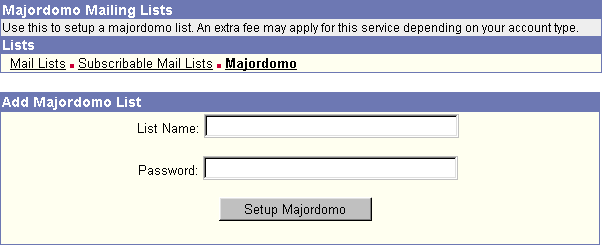
To set up a majordomo list:
- Enter the desired list name.
- Enter the password you wish to use for the list.
- Click "Setup Majordomo". Majordomo usually requires 36-48 hours to be activated.