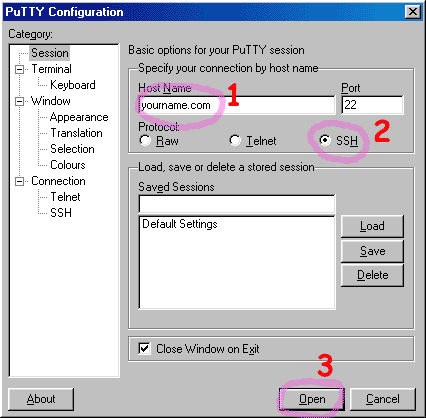
Online Manual
SSH Connections
SSH is a secure method of accessing your shell account. Simple Telnet is not supported for security reasons, because Telnet sessions are not encrypted. Encrypted connections are achieved through the SSH protocol.
SSH provides secure communication over an unsecure channel by encrypting the data channel using the cipher algorithm (3DES, DES, RC4) selected for the session by the user.
In simple words, SSH is just a secure option of Telnet and virtually the same, it's just a different protocol.
To use this feature you will need a proper SSH client with the ability to access this feature.
A great freeware SSH client is PuTTY from Simon Tatham:
Download PuTTY (Windows 95, 98, ME, NT, 2000 and XP on Intel x86) | MAC users click here
Connecting to your virtual server with PuTTY through SSH is very easy. Really!! :-))
We will provide step by step instructions below.
After downloading the file, you have to execute the program with a doubelclick on putty.exe
You will get the screen below:
After clicking the Open button you will get the screen below:
For more infos and additional help setting up other features refer to the PuTTY docs.
Click here for PuTTY's documentation
Please note that it is not yet complete. Nevertheless, it's available to the public as a work in progress.
The precise licence text, as given in the About box and in the file LICENCE in the source distribution, is as follows:
PuTTY is copyright 1997-2000 Simon Tatham.
Permission is hereby granted, free of charge, to any person obtaining a copy of this software and associated documentation files (the "Software"), to deal in the Software without restriction, including without limitation the rights to use, copy, modify, merge, publish, distribute, sublicense, and/or sell copies of the Software, and to permit persons to whom the Software is furnished to do so, subject to the following conditions:
The above copyright notice and this permission notice shall be included in all copies or substantial portions of the Software.
THE SOFTWARE IS PROVIDED "AS IS", WITHOUT WARRANTY OF ANY KIND, EXPRESS OR IMPLIED, INCLUDING BUT NOT LIMITED TO THE WARRANTIES OF MERCHANTABILITY, FITNESS FOR A PARTICULAR PURPOSE AND NONINFRINGEMENT. IN NO EVENT SHALL SIMON TATHAM BE LIABLE FOR ANY CLAIM, DAMAGES OR OTHER LIABILITY, WHETHER IN AN ACTION OF CONTRACT, TORT OR OTHERWISE, ARISING FROM, OUT OF OR IN CONNECTION WITH THE SOFTWARE OR THE USE OR OTHER DEALINGS IN THE SOFTWARE.
A more sophisticated SSH client can be found here:
Secure CRT (no Freeware!!)
SSH for Macintosh users
There is also a good freeware SSH client for Mac users available:
Nifty Telnet 1.1 SSH
File size: 560K
Main web page of Nifty SSH: http://www.lysator.liu.se./~jonasw/freeware/niftyssh/
- Last modified on
Home / Hosting / Domain Lookup / Support / Email Contact
© 1998-2025 Spunkyworld Internet Services - All rights reserved